New in Fabman: Self-service payments, big billing overhaul & SCA support
Over the past weeks we invested a lot of time into improving billing and payments in Fabman. Here’s a quick look at some of the features we’ve just launched.
Members: pay invoices & update payment method
From now on, members can pay their invoices directly from the member portal:
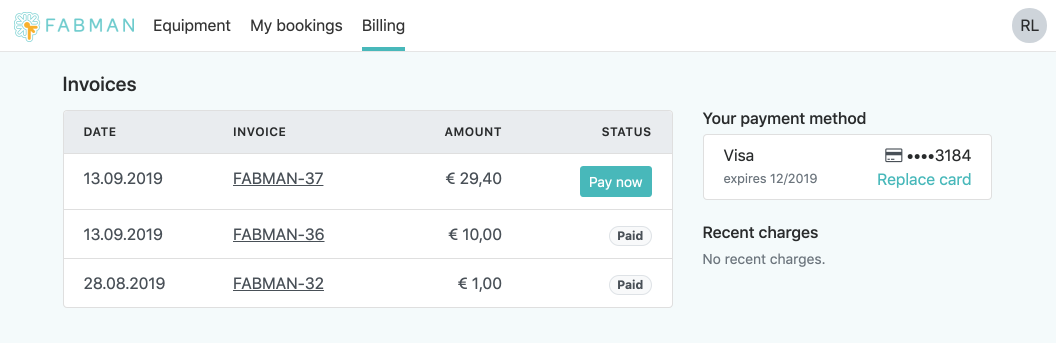
They can also update their saved payment method – so they don’t have to bother you every time their credit card expires.
All you need to do is connect your space to a Stripe account and invite your members to your member portal.
Retrying failed payments and Strong Customer Authentication
If a payment cannot be completed for any reason, you can now send the member a link to a payment page where they can retry the payment with their current payment method (or enter a different one):
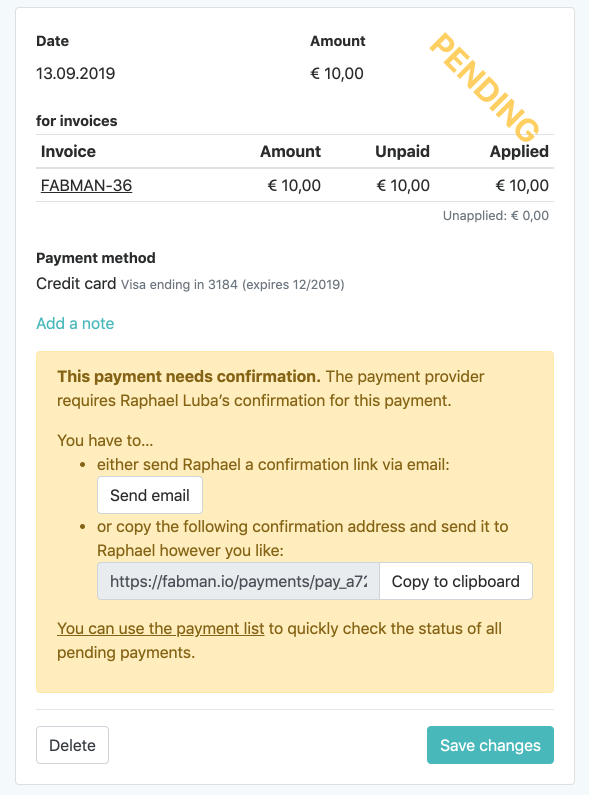
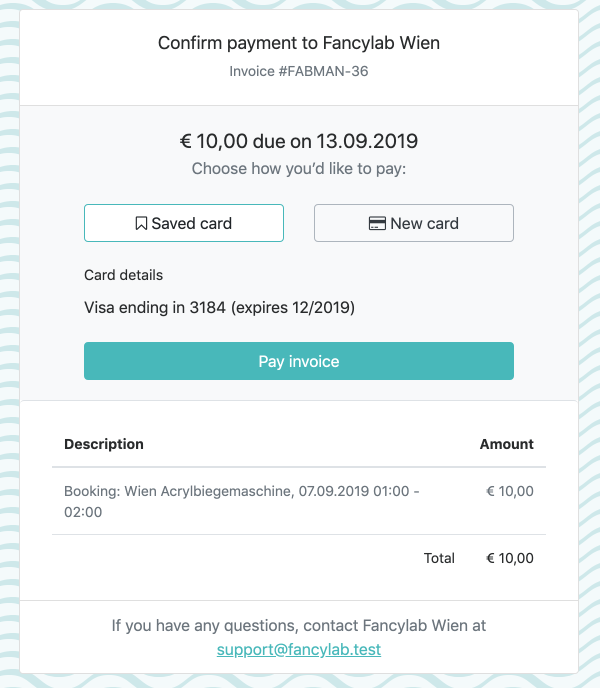
Why all this effort? Starting September 14, there’s a new set of reasons for payments to require your members’ attention: Due to the EU’s new Strong Customer Authentication (SCA) requirements, banks may reject even authenticated, recurring payments from time to time. If that happens, users need to explicitly confirm the transaction using techniques like 3D Secure (also known by brand names like Visa Secure, Mastercard Secure Code, or Identity Check). These SCA requirements are also the reason why many European banks have forced users to switch from SMS TAN to other authentication schemes in recent months.
But we’ve got you covered! If a transaction is rejected, simply click the “Send email” button or copy & paste the payment link and they can confirm the transaction within a few seconds. This works regardless of whether you’ve set up your member portal or not. You don’t need to invite your members to the member portal. They simply have to click the link to confirm the payment.
This process is also useful if their credit card expired or has insufficient funds. Just send them a link so they can update their payment method and retry the payment.
Improved invoice list and a new payment list
In order for you to have a better overview over your invoices and payments, we’ve updated the invoice list, making it easier to see unpaid, overdue and dunned invoices:
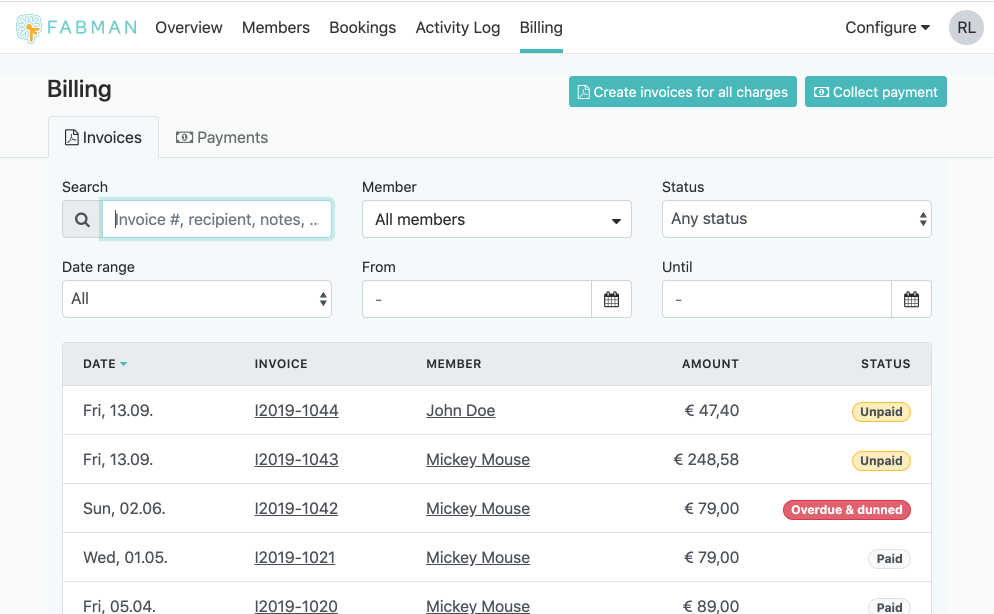
We’ve also added a list of all payments with various filters, to help you keep track of your payments:
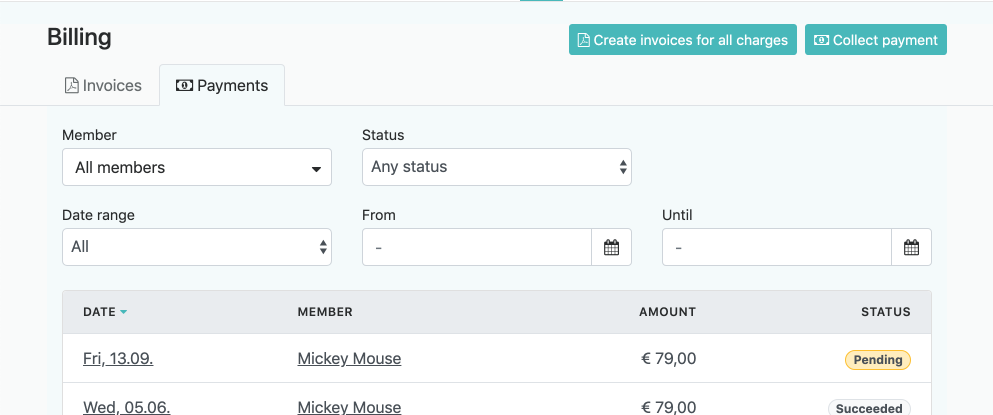
UI improvements
We’ve taken this opportunity to re-think some of our UI design decisions. We’ve cleaned up all our list views and tables and improved several detail views. No big redesign, but little improvements here and there.
Some examples:
- The “Charges & Invoices” tab on the member detail page is now much cleaner and easier to understand. Instead of combining a member’s invoices and payments into a single list, we’ve separated them and deemphasized some less important parts.
- We’ve also improve the account and space settings: The options for locale, currency and timezone now all support „type to search“ to make it easier to find your choice in these loooong lists.
Other changes
As always, we’ve released several other improvements and fixes. Here are the most important ones, if you’re curious:
- Member CSV export: added columns „created at“ and „updated at“
- We’ve improved the error message when you can’t book a time slot due to a holiday or other exception.
- We’ve improved some error descriptions when you tried to switch on equipment with your phone but weren’t allowed to.
- Bridge API: You can now use a member’s emailAddress instead of their token or member ID.
- Bridge API: Allow to specify the log metadata as part of access/stop requests.
- You can now edit a member’s stripeCustomer fields via the API if you’re already using Stripe for your members somehow.
- Fix: Our new help widget didn’t work in Safari on iOS.
- Fixed an issue that prevented the member app to load in Internet Explorer 11.
- Fixed a completely different issue that prevented the member app to load in Microsoft Edge 17.
- We’ve fixed an issue with connecting Fabman Bridges to WiFis that don’t require a password.
- Fix: Time input fields did not show saved values in some browsers when the account’s locale was set to certain locales.
- Fix: For a while, you couldn’t see a bridge’s API key in the Admin UI.
- Fix: The invoice list in the member portal displayed all invoices as being in Euros, even if your account uses a different currency.
Give these improvements a try and let us know what you think! What do you like? What’s missing?