New in Fabman: Member filters, group memberships, one machine per member
Here’s what we’ve added to Fabman since the last announcement:
New filters for the member list
We’ve added a few additional options to filter your member list. You can now filter by permissions (admin, owner, or normal member) and whether they have any active packages:
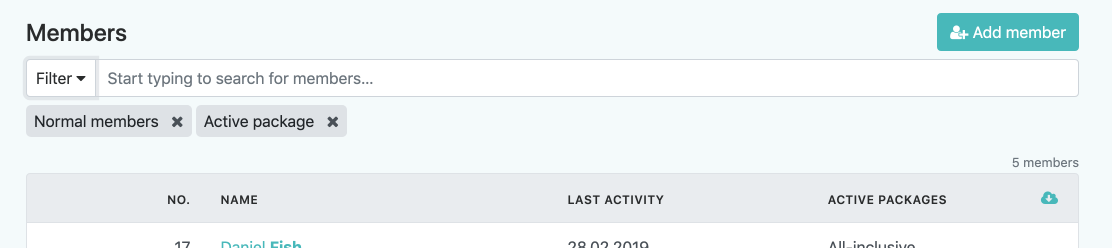
Paying for other members
There’s also a new option when adding or editing members: Who’s paying for that member? With this you can set up family packages or company accounts, where one member pays for others.
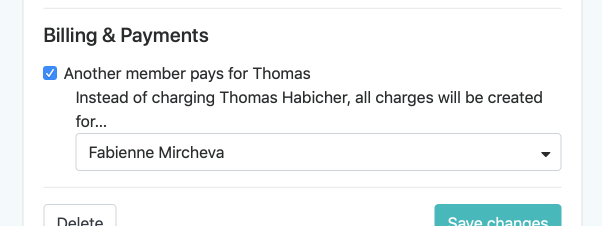
This connection will be shown both on member’s detail page as well as their Charges & invoices page.
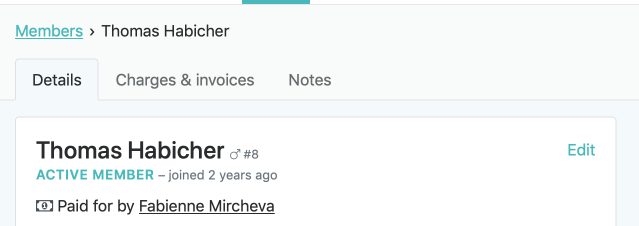
All charges caused by these members (like usage fees or recurring package fees) will be created for the paying member. But you’ll always see where these charges are coming from:
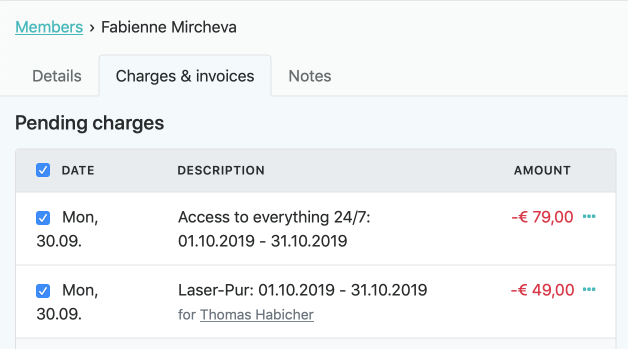
Prevent members from using certain machines in parallel
You can enable a new restriction on bridges to prevent one person from using multiple machines at the same time. This is really useful if you want to prevent one member from…
- … hogging several much-desired machines at once (eg., laser cutters).
- … using multiple dangerous machines they can’t monitor simultaneously.
- … turning on equipment for other members.
Here’s how it works: Enable the new bridge option Exclusive equipment for every equipment that you want to restrict:
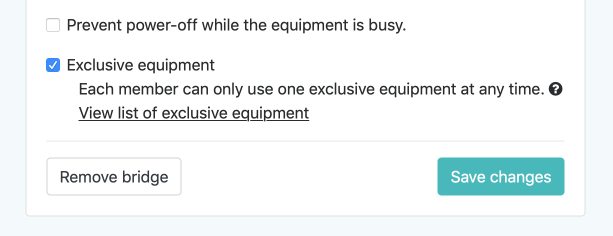
Every member can only use one exclusive equipment at any time. If they try to switch on another exclusive equipment while the first one is still running, they will be denied.
But they can still run all other machines in parallel. So they can still use the laser cutter while the 3D printer labors on their 16 hour print job.
Other changes
As always, we’ve also released several other improvements and fixes:
- Access Log: Re-introduce color highlights for denied attempts and “equipment got disabled” events
- The member changelog did not display metadata changes very nicely.
- The activity log actions menu was not working properly for a few days.
- The “Save” button in the holiday form went missing for a few days. We found it and returned it to its proper place.
- Overview: since the last update, clicking on the date opened the calendar popup at wrong spot.
Give these improvements a try and let us know what you think! What do you like? What’s missing?