New in Fabman: Flexible equipment categories and a better login page for members
We’ve just released an update that helps you organize your machines, adds a separate login page for members – and paves the road for future improvements. Mysterious foreshadowing!
Good bye equipment types. Hello categories!
Up until today, when you wanted to add an equipment to Fabman, you first had to pick from a predefined list of equipment types:
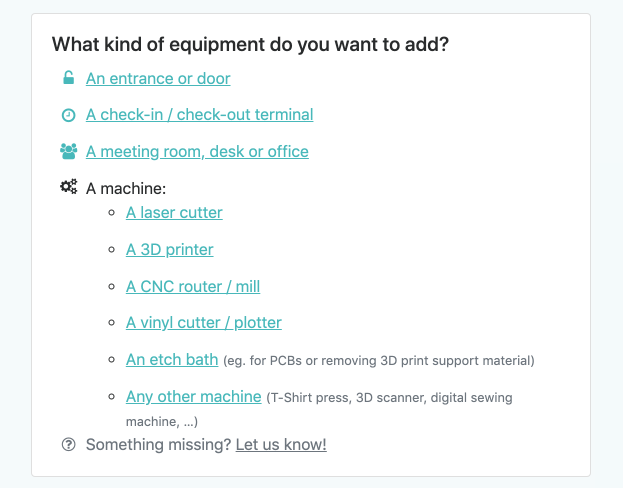
Some of these were just for categorization, others influenced the behavior of Fabman bridges – and controlled what kind of settings were available for that equipment.
But when a machine didn’t fit a predefined type, it wasn’t obvious which one to choose. And you better picked wisely, because you couldn’t change the type later. And you couldn’t add your own types, ever.
And since permissions could only be granted for individual pieces of equipment or whole types at once, many people had to pick the former when the types didn’t fit. Cumbersome. Error-prone. Annoying.
So we tore down the whole thing and replaced it with something better: flexible equipment categories and a new bridge setting.
Letting the bridge know what it’s connected to was one of the purposes of the old types. A new bridge setting takes care of that:
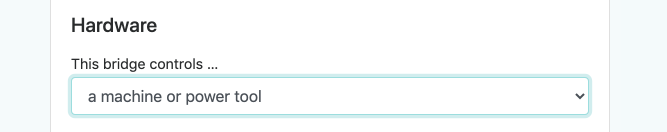
What’s left of the old, rigid types once they’re absolved of their hardware responsibilities? They helped you organize equipment and manage permissions. But free-form categories are much better at that!
From now on, you can create your own equipment categories to organize your stuff. And you can move equipment between categories whenever you want.
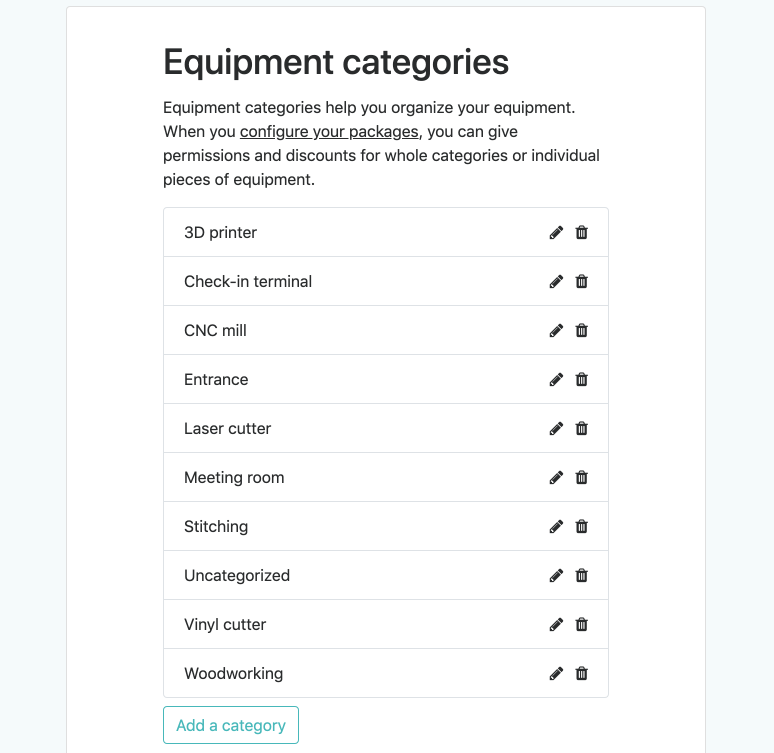
We hope this helps you to adjust Fabman to your needs. But there’s more…
Better login page for members
We noticed that new members of some spaces were confused when being confronted with our general login page. No mention of the space’s name, no contact information – no indication that they were at the right page.
That’s why, we’ve added a separate member login page for each account.
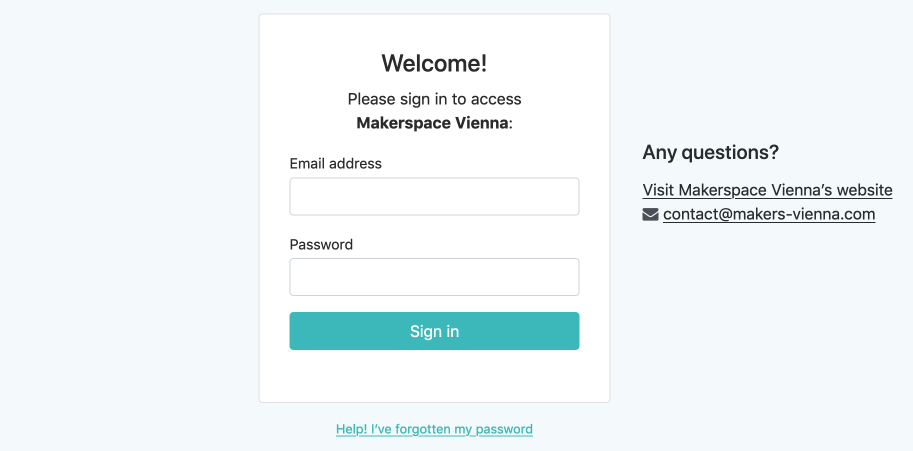
(Actually, we sneakily relased this back in June and never mentioned it. 🤭 )
It shows your account name and the space’s contact details – in case they need help. We recommend you link your members to https://fabman.io/members/(your-account-id) so they’ll automatically see this page.
Please make sure your account name is something your members will recognize and check if you’ve provided contact details for your space. If not, head over to your Fabman account and update your settings.
Other changes
As always, we’ve also released some other improvements and fixes over the past months:
- We’ve added another option for door locks: you can now configure for how long the bridge opens the door when letting someone in. Previously, this was only possible via an obscure API call.
- Equipment API: You can now filter equipment by category.
- Packages API: You can now filter packages by resource category. Fetch all packages that have specific permission for that particular category.
- Fixed a rare error when showing the „Billings“ section.
- Fix: When you created a single credit card payment using a previously saved card, the payment was sometimes incorrectly labelled as a „cash“ payment.