New in Fabman: Self Sign-up plugin, calendar integrations, and WPA 2 Enterprise support
It’s time for another feature round-up! Recently we’ve shipped:
- a Self Sign-up plugin for Google Forms,
- a way to see all your bookings in Google Calendar, MS Outlook, or Apple Calendar.
- WPA 2 Enterprise support for our Fabman bridges,
- lots of smaller improvements.
Member Self Sign-up
We’ve released a plugin for Google Sheets that lets you use Google Forms as a self sign-up page for your members. Create a form with whatever questions you need answered and then use the new plugin to specify which answer should be written into which Fabman member field.
You can install the plugin directly from the Google Workspace Marketplace. This video shows how to set everything up in 10 minutes:
The source code for the plugin is available too, in case you want to improve it or create your own version.
Bookings in Google Calender, Outlook, …
You can now add all your space’s bookings to Google Calendar, Microsoft Outlook, Apple Calendar, or any other calendar that supports the iCal format.
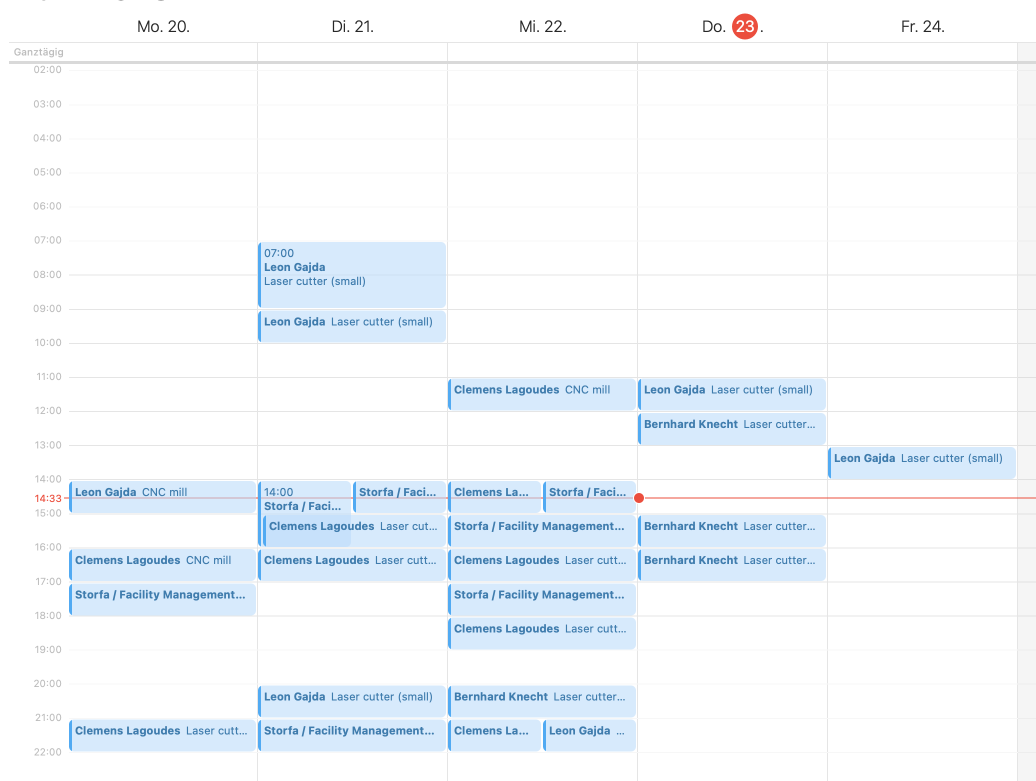
Visit our documentation page to learn more.
WPA 2 Enterprise & simpler WiFi setup
Our Fabman bridges now finally support WPA 2 Enterprise!
And we’ve tweaked the setup screen to make room for a small QR code. You can scan that code with your smartphone to automatically join the Setup WiFi instead of having to manually type in a cryptic password.
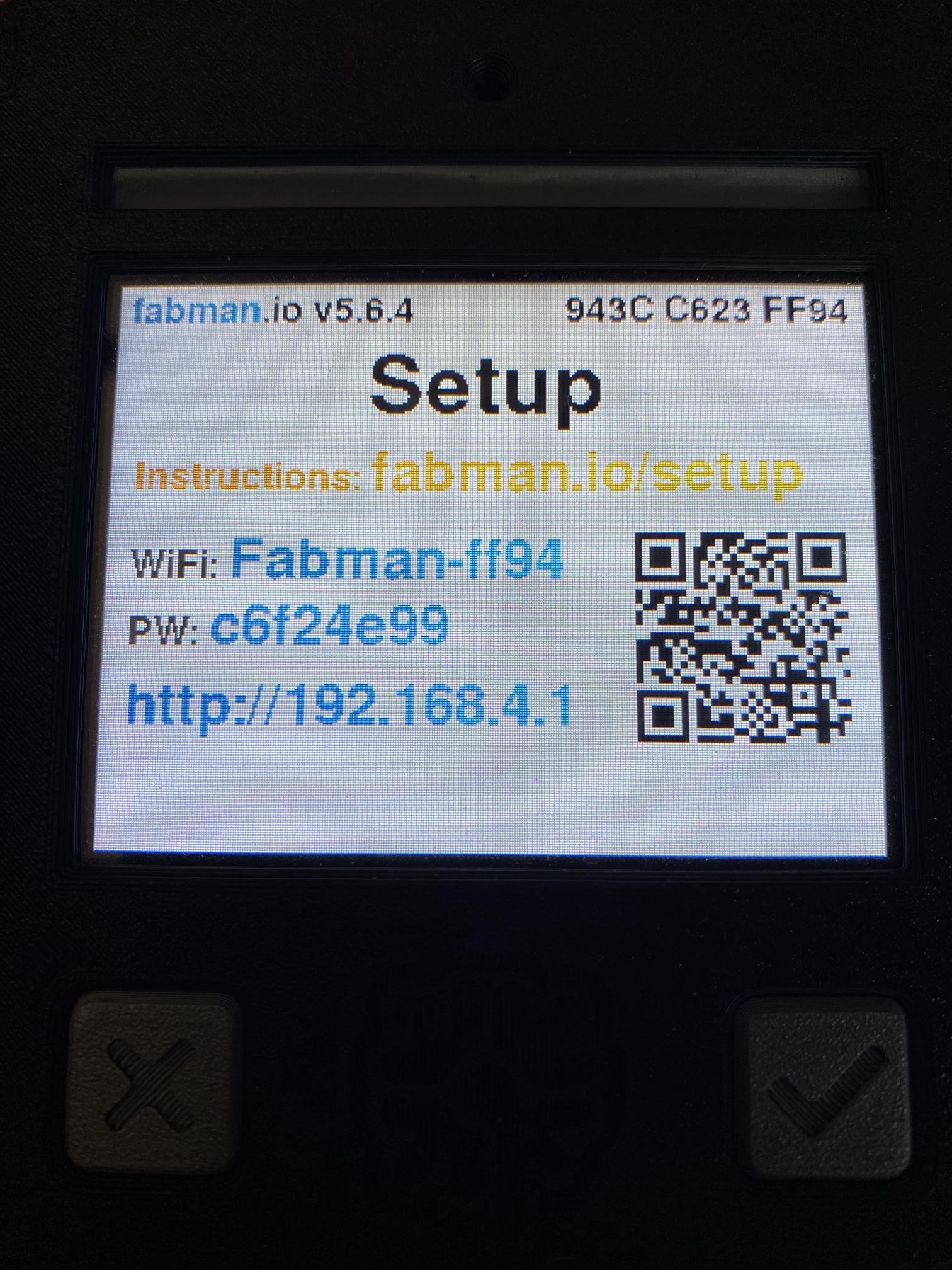
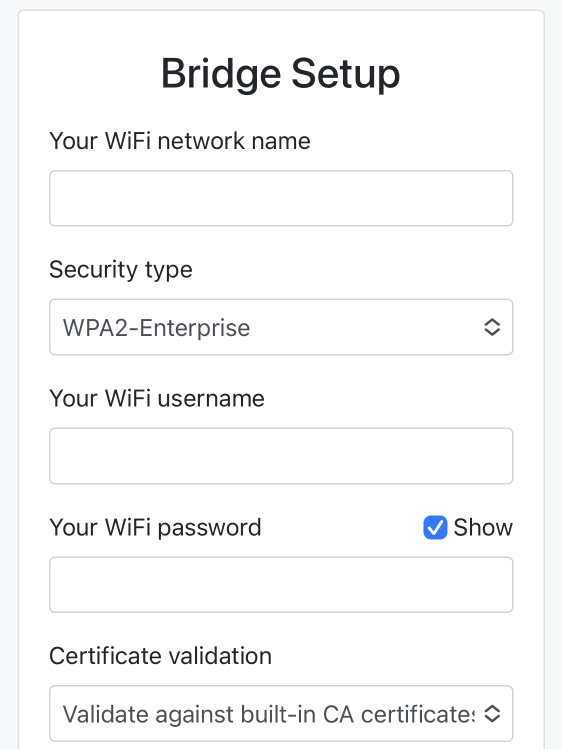
Other changes
Of course that’s not all. Here are some of the other improvements we have shipped since the last blog post:
- The member login page for your account now has a matching „password forgotten“ page that also shows your space’s contact details. (Previously, the „password forgotten“ link redirected to Fabman’s general password forgotten page without your contact info.)
- You can now specify negative setup fees for packages, which you can use for special offers like “first month free”.
- Charges now have a „details“ field that you can fill with an additional description of what that charge was about.
- When you delete a member, Fabman no longer deletes all their bookings. Instead Fabman now retains their past bookings and only cancels upcoming ones. This helps to keep your booking statistics intact.
- Improved the UI for editing training courses.
- Improved the UI for editing package credits and member credits.
- Improved usability of all combo boxes.
- The bridge now automatically adjusts a member’s maximum allowed usage time, for example when the machine’s bookings change. (Previously, this only happened when members interacted with the bridge, so the information could be stale if you hadn’t enabled „Turn off the equipment if members don’t interact for … minutes“.)
- You can now download the invoice list as CSV.
- Booking form: added a description of what „Staff only“ bookings mean.
- Added „show results for all dates“ links to booking, activity, invoice, and payments lists if you don’t get any results with a date filter.
- Added a better description to activities that ended while the machine’s bridge was offline to explain that this can cause the duration to be incorrect.
- Invoice and payments list: Added „This year“ and „Last year“ as quick date range filter options.
- Member metadata values that look like URLs are now shown as links in the admin app.
- Webhooks: The list of events sometimes showed „X newer events are not shown because of a failed event“, even if there was no failed event.
- Fixed outdated timezone data in our apps that caused booking times to be displayed incorrectly in some timezones around March 12 2023.
- Fixed an error when trying to sort the member list by member number if you had members with veeeeeery large member numbers.
- Fixed CSV export of bookings, members & co if some of the fields contained newlines (but no commas).
- Fixed: If you had more than 50 training courses, not all of them were shown under „Configure -> „Training courses“.
- Fixed that SEPA payments XML files for multiple spaces of the same account had the conflicting message IDs.
- Fixed an issue that caused an error when editing charges (for a few days.)
- Member app: Fixed that the booking calendar reset to the current date whenever you pressed enter in the date input field.
- Member app: Fixed an error while searching for members in the booking confirmation form if you pressed tab or enter before the first results could be fetched.
- Member app: Fixed an „Ooops“ error when someone tried to open the booking calendar for a resource that had been deleted.