New in Fabman: More payment options, quick stats & more
We haven’t written about updates for a while, but we’ve been busily improving Fabman nonetheless. We’ve quietly shipped lots of updates over the past year, but today’s release warrants an annoucement! So what’s new?
Many new payment methods
From now on, members can use pretty much any payment method that Stripe supports to pay their invoices! This includes Apple Pay, Google Pay, and SEPA Direct Debit as well as many popular regional payment methods.
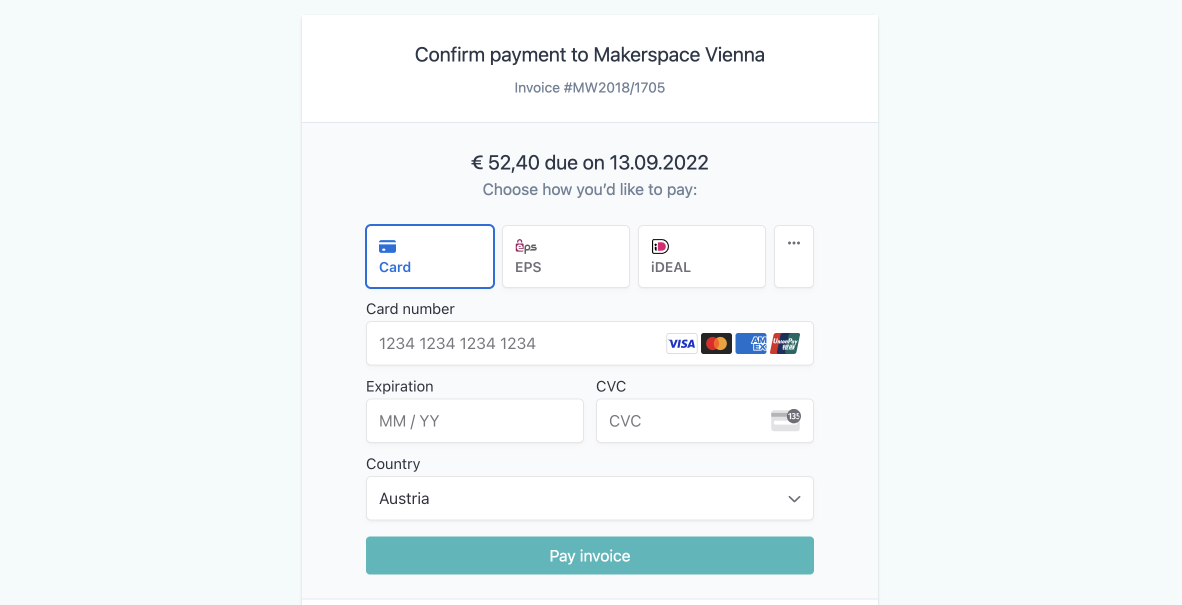
How does it work? Once you’ve connected your space to a Stripe account and configured what payment methods you want to accept, members can click on the “Pay now” button next to any invoice to pay using whatever payment method they prefer.
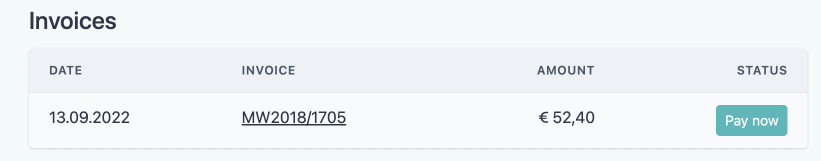
Alternatively, they can click on a payment link you sent them – see below.
Unfortunately, all these new payment methods require the member to initiate the transaction. So if you want to automatically collect the payment for subsequent invoices, saving a member’s credit or debit card or using Fabman’s built-in SEPA integration are still better options.
Payment links got better
Instead of having your members sign in to the member portal to pay invoices, you can also create a payment link and send it to them. They can then click on that link to pay you using any accepted payment method. This mechanism has existed for a while but we just made it a bit more versatile.
Previously, you could open up an invoice and click on “Request payment via link” to create a payment link for that invoice.
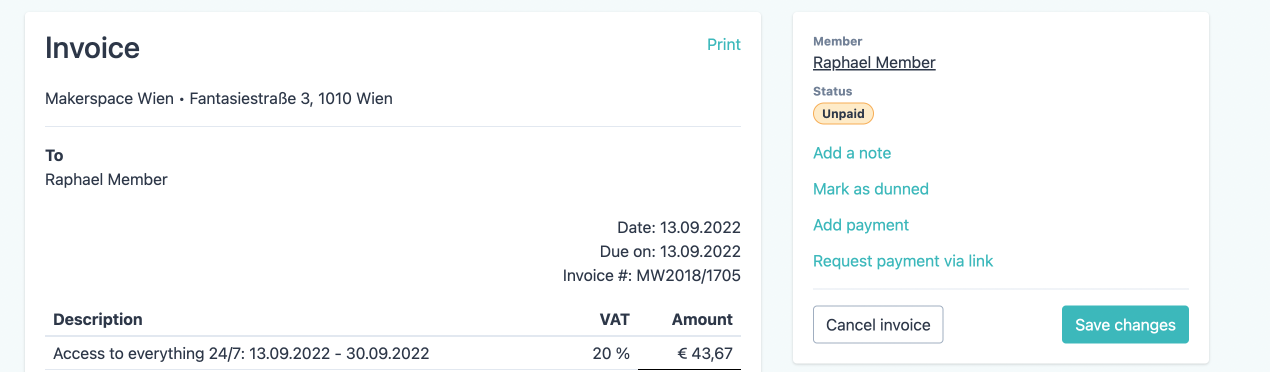
Now you can also go to a members “Charges & invoices” tab, click on “New payment” and create a payment link for multiple invoices at once – or event get paid in advance, without creating an invoice.
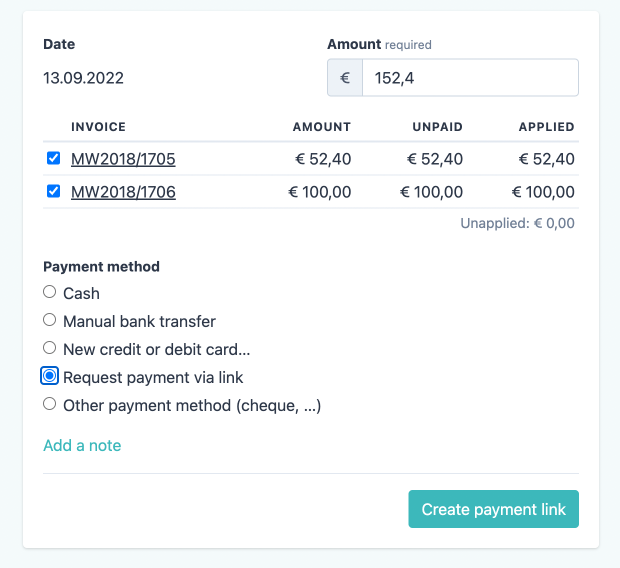
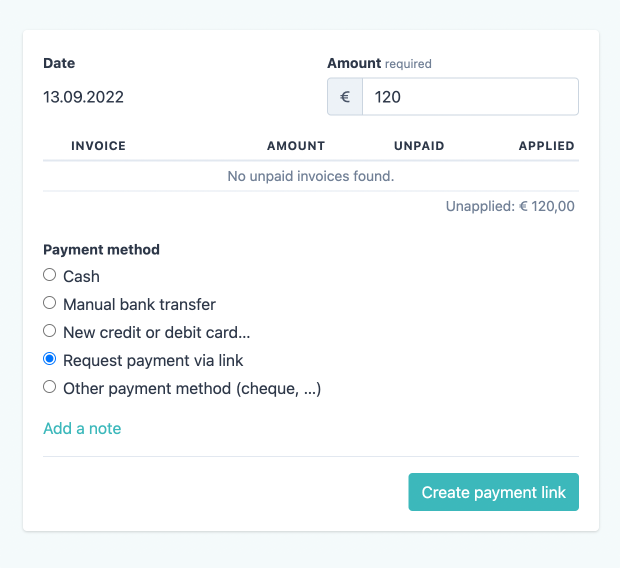
Quick stats
Another very useful additon is what we call “quick stats”. Right above the bookings, activity log, invoices and payments list you’ll see a summary of what’s below: how many results, how many members, hours, and income.
This gives you an instant glance a what’s happening in your space:
- How many members have visited the space this week?
- How many have used machines? What was the revenue?
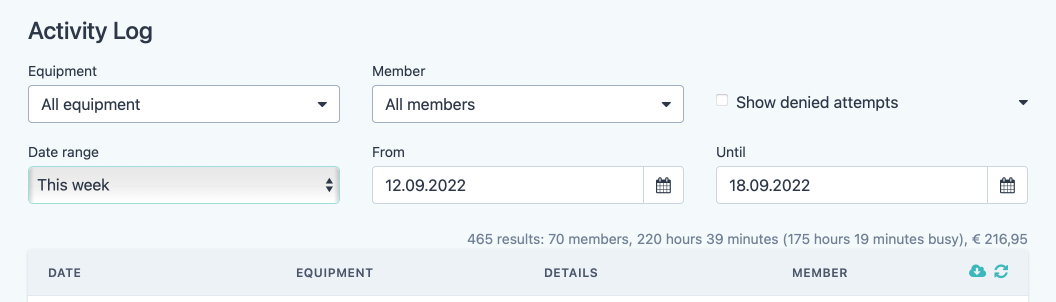
- How do these numbers compare to last week’s? Just toggle the “date range” between “this week” and “last week” and you’ll see the answer immediately.
- How many hours was the laser cutter booked this week? How long was it actually used?
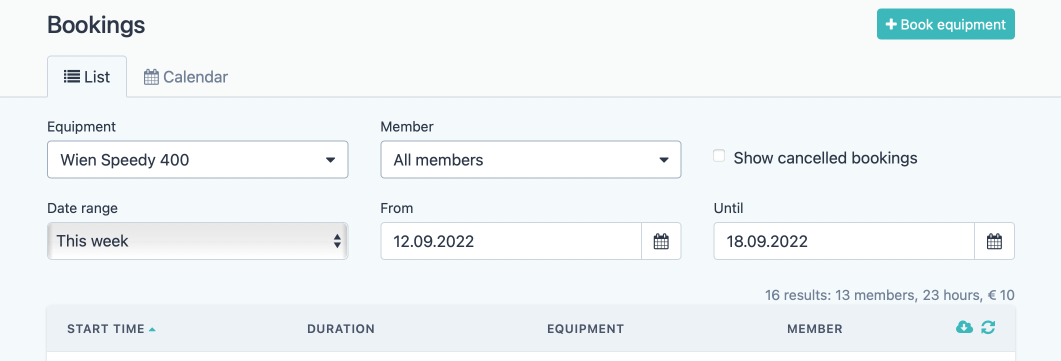
- How much money are we still waiting for?
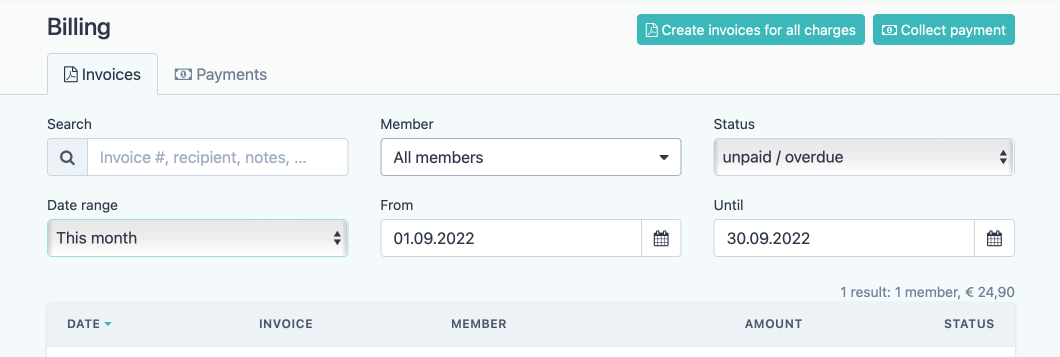
- How much time has this member spent on our machines?
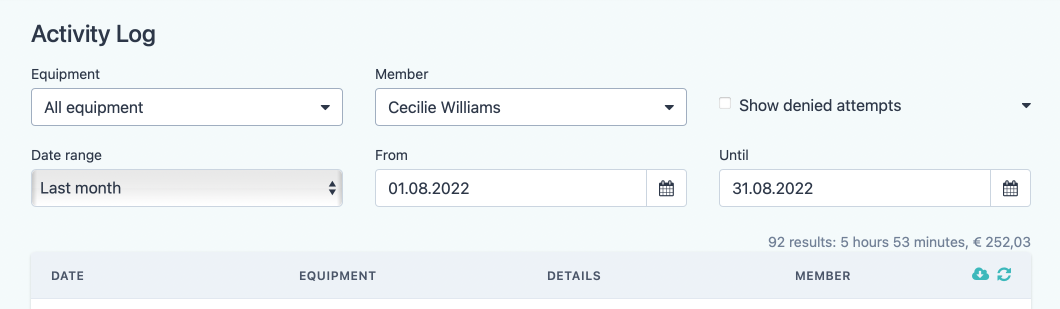
All that information is finally available with just one or two clicks.
Member trainings with an expiration date
This one we’ve released a while ago but haven’t mentioned yet: Member trainings can now have an expiration date.
So if your members have to re-visit the safety instructions every year, you can set the default expiration of that training course to 12 months and each member’s training will expire automatically after that time.
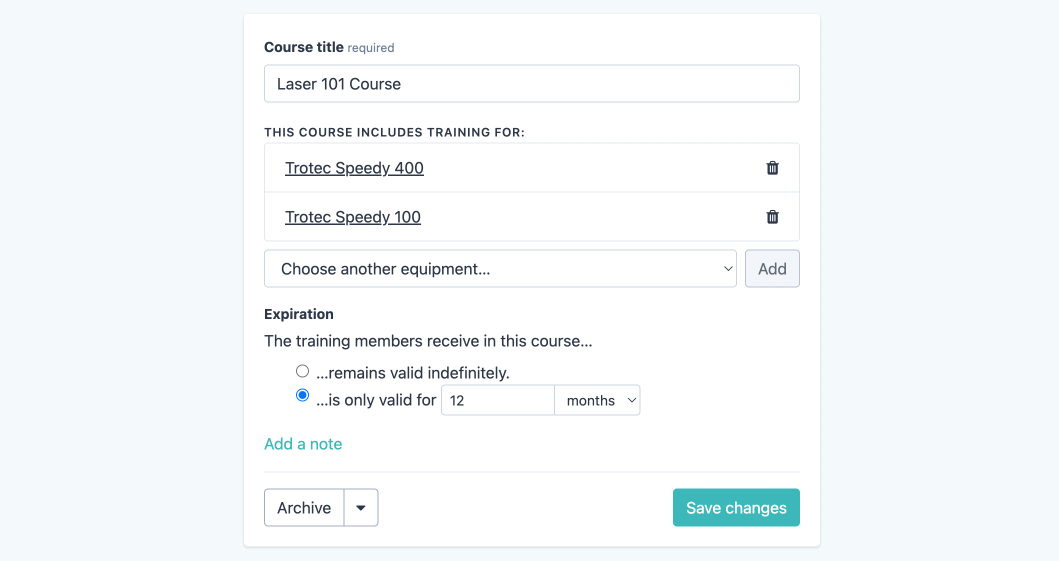
Other changes
Here’s some of the other things we shipped since the last blog post:
- Added the ability to sort the member list by member number or name. (Yes, we were also surprised that this wasn’t possible before.)
- Downloading the member list as CSV now also includes each member’s trainings.
- The invoice list finally shows each unpaid invoice’s due date.
- After creating a single invoice, Fabman now shows you that new invoice instead of redirecting you to the detail page of that invoice’s member.
- Webhooks: We now show the number of still pending events for a webhook if an older event could not yet be delivered successfully.
- Charges API: the taxPercent field is no longer mandatory when creating charges. (If you leave it out, the new charge uses the space’s default tax percentage.)
- Package API: Removed unused field „prepaidBalance“
- Member list API: Added the ability to query by metadata using the metadataKey and metadataValue parameters.
- The member and member key APIs can now optionally return the member key’s token. This can be handy for syncing access information with other software.
- Payments: Changed the „Delete“ button to „Delete & Refund“ for payments that can be refunded.
- Added a better error message when processing payments for a member whose email address was rejected by Stripe.
- You’ll now get a nice, descriptive error message if you try to create an invoice with a number that’s already taken.
- Adding charges with amount of 0.00 had stopped working for a short time after we shipped the “credits” update.
… plus over two dozen other bug fixes.