Fabman Self Sign-Up plugin
A plugin for Google Sheets that allows you to easily create a self sign-up form for your members.
We’ve released a small plugin for Google Sheets that lets you turn any Google Forms document into a self sign-up page for your Fabman account. You can install it directly from the Google Workspace Marketplace.
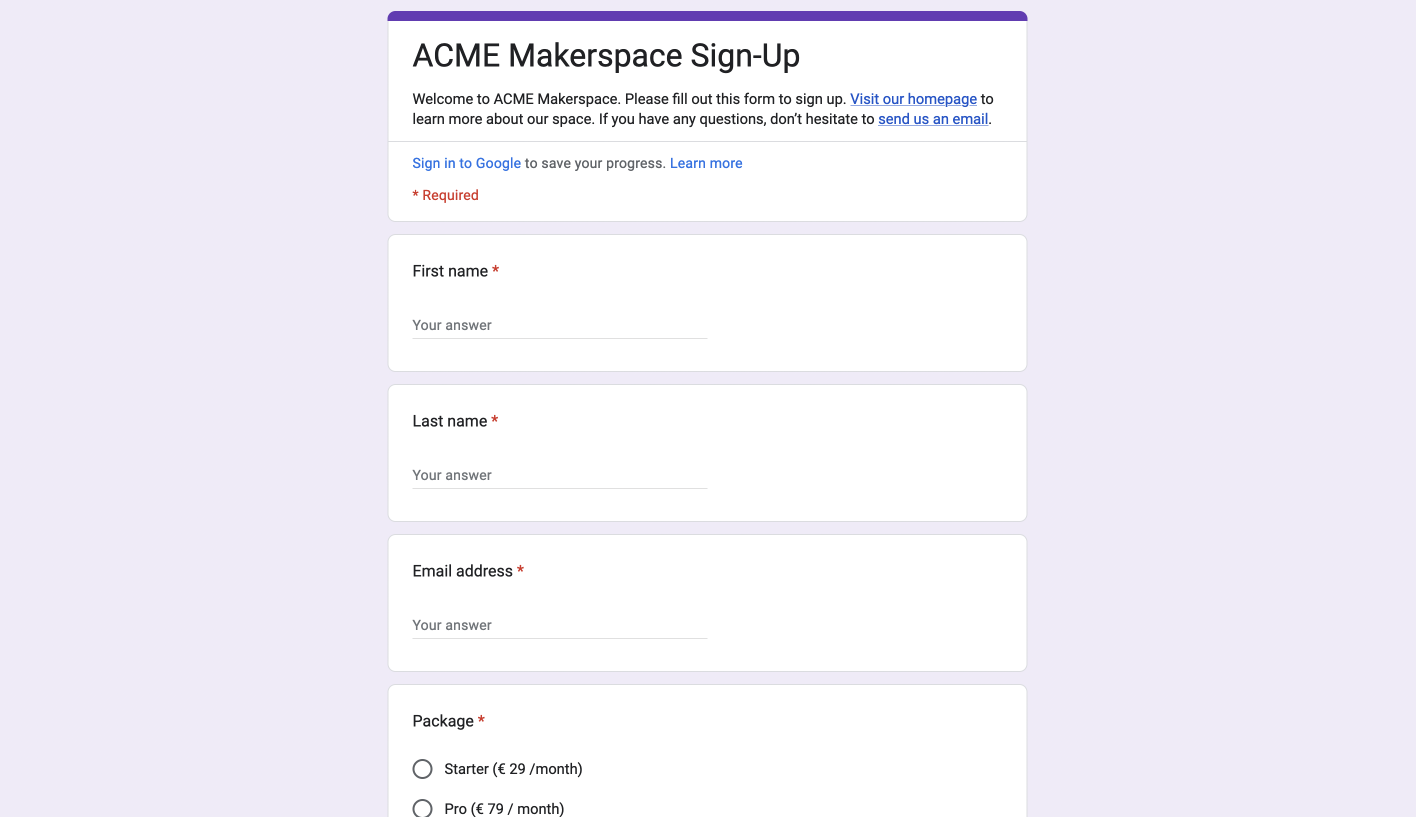
Here’s a video that shows you how create your own sign-up page from start to finish:
And if you want the gist without watching the video, these are the steps involved:
- Create a new Goolge Forms document.
- Add all the questions your members need to answer to sign up for your space. For example their name, their address, what package they would like, and how they have heard about you.
- Under "Responses" click on the "Select response destination" option and create a new spreadsheet.
- Open that spreadsheet and click on "Extensions -> Fabman Self Sign-Up -> Set up this form", which will create a few sheets that let you configure the plugin.
- When it prompts you for an API key, go to your Fabman account and create one. Then paste it into the input field and click OK.
- Use the "Field mappings" sheet to tell the plugin which answers from your questionaire should be put into which Fabman member field when creating the member.
- If you ask members which package they want, use the "Package mappings" sheet to map each answer from that package question to one of your Fabman packages.
- Test your settings. If everything works as you want, share the link to the form with your potential members by adding it to your website, social media profiles, ...
Need help?
If you have additonal questions or need help setting up the plugin, just send us a message and we’ll figure it out together.
Help us improve the plugin!
We’ve published the full source code for the plugin on GitHub. If you have ideas how to improve the plugin, feel free to submit a pull request.
Legal stuff
Privacy Policy details
- The plugin may send an email to new members using your Google user’s email address if something goes wrong during sign-up. (For example if they try to sign up with an email address that already belongs to one of your members.)
- Other than that, we don’t access, store, or share any data from your Google user account with anyone – not even Fabman.
- The data your members enter into the form is only sent to Fabman to create a member record in your Fabman account according to your configuration. Only answers you have mapped to Fabman member fields are sent to Fabman, all other answers are ignored.
- Our regular Terms of Service and Privacy Policy apply.